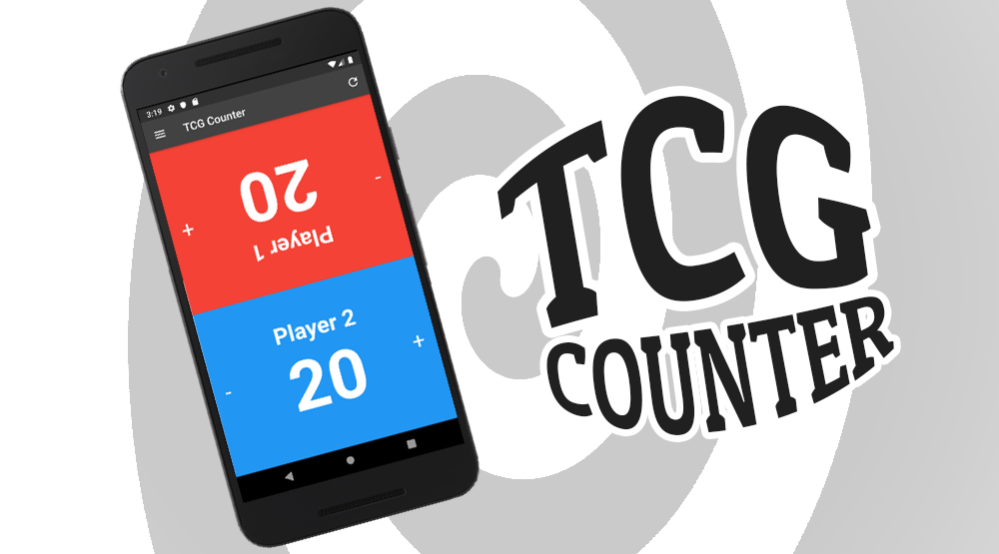TCG Counter - Life Counter for
Free Version
Publisher Description
Okay… Soooooo… You’re SCHOOLING some n00b… You SMASH him the face for 10 points. What do ya’ do?
Grab a pencil?
Fumble with your phone calculator?
Lame… Just… Lame…
TCG Counter makes it super easy to track your life and your victim’s… I mean… Opponent’s. Just hold down the minus button and watch their life drain away… Along with the color in their face!
Can it track poison damage? HECK YES! Just activate “Secondary Counters” in the settings.
Change the starting score to whatever you need. It works for pretty much any game.
Are you anal-retentive and want to track both scores yourself? No problem! Just turn off player mirroring in the settings.
Oh… Did I mention? NO ADS OR IN-APP PURCHASES!!!!
Boom…
That’s right… Unlike other apps we’re not gonna make you watch a bunch of videos for lame games that only your mom plays. We also ain’t gonna extort you for money.
So hit that download button and join all the cool kids using TCG Counter.
Peace.
About TCG Counter - Life Counter for
TCG Counter - Life Counter for is a free app for Android published in the Board list of apps, part of Games & Entertainment.
The company that develops TCG Counter - Life Counter for is Matthew R Jones. The latest version released by its developer is 1.0.
To install TCG Counter - Life Counter for on your Android device, just click the green Continue To App button above to start the installation process. The app is listed on our website since 2019-06-16 and was downloaded 0 times. We have already checked if the download link is safe, however for your own protection we recommend that you scan the downloaded app with your antivirus. Your antivirus may detect the TCG Counter - Life Counter for as malware as malware if the download link to com.phonegap.tcgcounter is broken.
How to install TCG Counter - Life Counter for on your Android device:
- Click on the Continue To App button on our website. This will redirect you to Google Play.
- Once the TCG Counter - Life Counter for is shown in the Google Play listing of your Android device, you can start its download and installation. Tap on the Install button located below the search bar and to the right of the app icon.
- A pop-up window with the permissions required by TCG Counter - Life Counter for will be shown. Click on Accept to continue the process.
- TCG Counter - Life Counter for will be downloaded onto your device, displaying a progress. Once the download completes, the installation will start and you'll get a notification after the installation is finished.